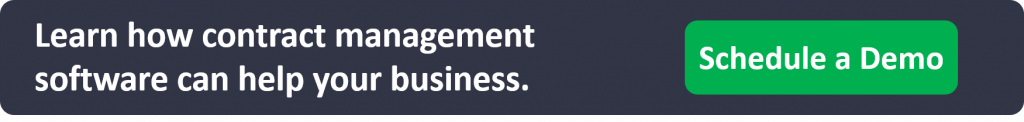Overcoming the Challenges of Managing a Contract Amendment
By Karen Howe
This year, though we have experienced an unprecedented change in both our work and personal lives, change is no stranger to contract professionals. It has always been a part of contract management in the form of contract amendments. In this article, we’ll list some ways contract management software from Contract Logix can make it easier to initiate and oversee every contract amendment.
A contract amendment changes the original provisions of the agreement. It could be something as simple as extending the term or may require a more significant change to what is being provided or expected. In any case, a contract amendment represents an alteration to an already executed agreement that replaces a particular portion or portions and must reference (and be kept with) the original.
Initiating a Request
Whether requesting the drafting of a new contract or submitting a new third-party agreement to a central contracting department, you are in essence starting fresh as far your contract repository is concerned. Not so with an amendment. It’s imperative that contract amendments be tied to the contracts they are amending. The challenge is achieving this with a process that’s both simple for users and doesn’t result in the creation of a multitude of separate, tenuously related records. With Contract Logix’s contract management system, when starting a request, you can select “new” or “amendment,” and if the latter, you are prompted to select the existing record before continuing. The end result is a new version of the existing contract, not a whole new record. The request process is straightforward and keeps everything organized.
Locating the Legally Executed Version
While retaining different versions within a single contract record rather than creating multiple records is ideal in the case of a contract amendment, there exists another challenge. When searching for a contract, it’s crucial that you can ascertain for sure which is the legally executed or “active” version. You can’t assume that the latest version (the new amendment) is active yet – it may still be under review or not yet signed. With the new “Make Active” feature in Contract Logix, you can wait until the amendment is executed to make it “active”. Since the system naturally navigates first to the active version whenever a user selects a contract, all versions are accessible from the Version History grid and records are clearly marked “Active” or “Inactive.” This means that users can be 100% assured they’re looking at the correct version.
Canceling a Version
Not every contract amendment makes it to the legally executed stage. If the amendment is abandoned and does not become executed, the version can be canceled. However, it’s important that it not simply be deleted. The “Cancel Version” function keeps a copy of the would-be amendment for audit purposes but makes it “inactive.” Users can select an alternate version to make active if necessary.
Takeaway
Contract Logix meets the challenges of managing every contract amendment with a combination of well-defined and easy-to-use processes that hinge on the creation and retention of all contract versions. Our data-driven contract management software eliminates all risk and guesswork and also saves time.
Want to learn more about how Contract Logix can help you manage amendments? Schedule some time to discuss your needs.