3 Ways to Keep a Watchful Eye on Your Contracts
By Karen Howe
Managing contract amendments or addendums doesn’t have to be that tricky, given the right tools.
As a software trainer for over 30 years, I know that a major obstacle to adoption is software that’s not intuitive. Systems that are user-friendly just get used more, and that helps your business realize the benefits of having a system in the first place. That’s why we at Contract Logix have taken a long, hard look at the contract lifecycle management process and are designing for the things contract managers do every day. In this post, let me share with you how we’ve taken the guesswork out of handling tasks like adding contract amendments and addendums.
Suppose you have a contract with XYZ Company. After multiple drafts and making the rounds of internal and external approvals and signatures, you add the signed contract and store it safely with all your other records in your contract repository. All is well. Then, some of the original terms, rates or dates need to be modified. You now must deal with an amendment to the original contract.
So, what to do?
- Keep the original record and just upload the new document alongside the original signed agreement? But what about the data points (those dates, rates or terms) that might now differ from the original? Which do you keep with the record – the original, or the amended? And how will that impact reporting?
- Or should you create a new record from scratch? But isn’t that a waste of time and effort? And how will you indicate that this one is an amendment to that one?
Neither of these options are ideal. And without knowing what to do, a user might make the wrong choice or reference the wrong record or document and that could have long-term consequences and introduce risk.
We’ve solved this dilemma for you by including a Contract Options menu dedicated to creating amendments and addendums (along with a few other options).
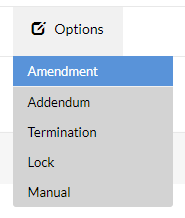
When you select Amendment, the system creates a new version of the record and saves the previous version for reference. You can now revise the current (amended) record and upload the amended contract. Plus, a handy Contract Version History list shows you all versions at a glance:
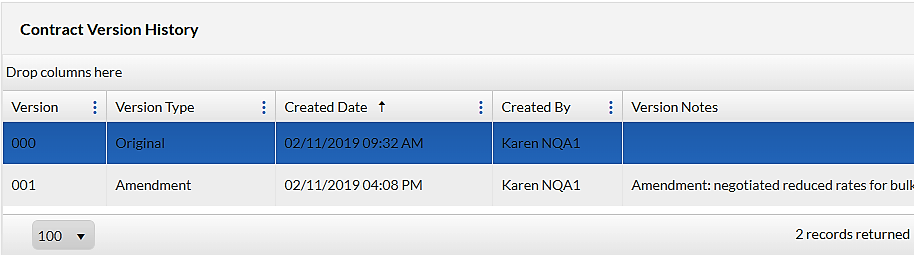
With a single click you can view the original (or any previous version), which is automatically locked to prevent editing:
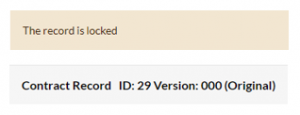
We also have a Manual Version option, in case you want to save a previous version without creating a formal amendment.
And for addendums (such as with SOWs associated with a Master Services Agreement) we have an Addendum option which differs from Amendment in that it creates a new record separate from the original but linked back to it as a child record.
Takeaway
If your users must guess how to perform routine contract management tasks, like adding amendments or addendums, they aren’t being efficient and may be confused about the correct way to proceed. Contract Logix helps guide them by incorporating clear and simple-to-use options that remove barriers to adoption and mitigate risks to your business.
About the Author
Karen Howe has been with Contract Logix as Training Director since the company was formed. She’s trained hundreds (all right, thousands) of users over the years. These days she’s spending her time creating videos, tutorials and online Help files for our new products, Express and Premium. When not working, she’s usually dreaming about her next trip to Key West or Wellfleet on Cape Cod.


