The 1-2-3 Guide to Digital or Electronic Contract Signing
Nov 28th, 2022
Does your organization embrace electronic contract signing with e-signature technology? Signing contracts digitally offers many benefits, including speedier execution, a better user experience, the ability to sign from any device, and fewer errors. If you’re not yet utilizing digital contract signing, follow this simple 1-2-3 guide to get on the electronic signature bandwagon.
Key Takeaways
- Electronic signatures are completely legal and more secure than physical signatures
- Electronic contract signing speeds up contract execution, minimizes errors, and reduces costs
- Companies can use standalone electronic signature apps or contract management software with integrated e-signature functionality
1. Do Your Homework
The first step in moving towards electronic contract signing is to do your homework and learn how it works—and how it can benefit your organization. Only then can you make an informed decision for implementing it in your firm.
How Electronic Contract Signing Works
Electronic signatures (e-signatures or e-sign) are digital versions of physical signatures. An electronic signature is a digital file and can be incorporated into other digital documents, including Microsoft Word and PDF files.
Sign on a touchscreen device like a smartphone or tablet to capture electronic signatures. Some solutions generate e-signatures when users type their names on a computer keyboard, emulating actual signatures in a special onscreen font. Both e-signatures are just as legally binding as physical signatures, as codified in the U.S. Electronic Signatures in Global and National Commerce Act (E-SIGN), and are admissible in courts of law.
Most electronic signatures are encrypted for security. Encryption prohibits unauthorized parties from forging e-signatures or copying an authorized signature to another document.
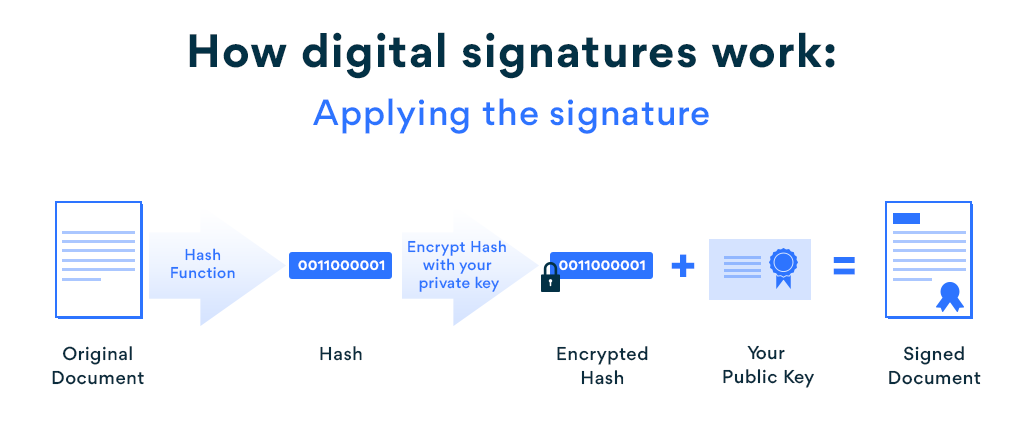
SOURCE: https://betterproposals.io/blog/how-to-add-a-digital-signature-in-pdf
Benefits of Digital Contract Signing
Before the advent of digital signatures, all contracts had to be signed in ink, physically transferred from one location to another, and stored in overstuffed filing cabinets. Some organizations still do it this way, which is time-consuming, costly, and takes up a lot of space.
Moving to digital contract signing lets companies do away with paper contracts and handle everything electronically and remotely, which offers many benefits for contract management, including:
- Speeds up execution. Instead of waiting days or weeks for an important executive to physically sign a paper contract, the typical contract with e-signatures gets signed in just 37 minutes.
- Reduces repetitive signing. With traditional physical contracts, signatories must often sign and resign when there are changes. Electronic signatures are good for the entire contract life, reducing repetitive signing.
- Enables remote work. With an increasing number of employees working remotely, electronic signatures enable contract signing no matter where stakeholders are. Contracts are transmitted immediately over the internet without delays from shipping contracts from one location to another.
- Enhances security. Electronically signed contracts are secured by digital encryption, unlike physical contracts that can easily be tampered with.
- Minimizes errors. Electronic contract signing minimizes signing and other human errors, especially when implemented in a total contract management solution. For example, digital contract signing reduces scanning errors by 92%.
- Reduces costs. By speeding up the signing process and reducing errors, electronic contract signing reduces contract management costs and accelerates revenue collection.
SOURCE: Eye on Tech via YouTube
2. Choose an Electronic Contract Signing Solution
There are several ways to implement electronic contract signing. Which option you choose depends on your organization’s specific needs and operations.
Electronic Signature Apps
An electronic signature app is software designed specifically or primarily to capture digital signatures. These apps capture digital signatures and add them to new or existing documents. Most of these apps let you send a document to another person for their signature and offer secure storage for signatures and the documents to which they’re attached.
All this means that you can use an electronic signature app to add digital signatures to your existing contracts, as long as they’re in digital format. So, for example, if a contract is in PDF format, use one of these apps to capture and add signatures to that PDF file.
The most popular apps for capturing and adding electronic signatures today include:
Most of these apps are cross-platform, which means you can use them on Windows and Mac computers and Android and iOS devices. A common approach is to use a touchscreen device, such as a smartphone or tablet, to capture the signature and then send the signature to a document stored on a computer.
Contract Management Software
If you’re using contract management software, it may include electronic signing functionality. If this is the case, you don’t need to exit into a third-party electronic signature app to capture digital signatures, as the solution contains everything through integrations.
For example, Contract Logix integrates DocuSign, AdobeSign, and Sertifi into its CLM platform. Contract Logix lets all parties sign contracts electronically, notifies stakeholders via email when signatures are required, automatically tracks signature status, and incorporates e-signatures into the completed digital documents.
The major advantage of using electronic signing within a contract management solution is that it incorporates everything into a single system and interface. Users don’t have to exit one program to use another or learn how to import signatures into PDF documents. Everything is all in one place and easy to use. In addition, once the contract is signed electronically, it is automatically married back up to the contract record in Contract Logix. This eliminates any manual effort or error.
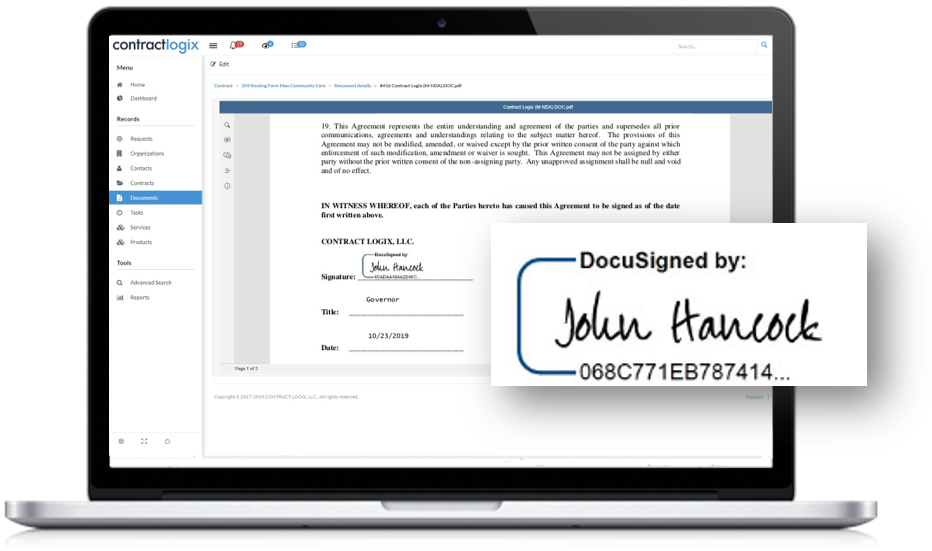
SOURCE: https://www.contractlogix.com/products/electronic-signature/
3. Implement Digital Contract Signing in Your Contract Management Process
Once you’ve decided on an electronic signature solution, either freestanding or built into your contract management software, you can implement digital contract signing into your contract management process. Restructure the process to request signatures electronically and automatically insert them into digital documents.
In most instances, the process looks like this:
- Completed the contract.
- Send the finalized contract in electronic format to all signatories.
- Signatories sign the contract electronically.
- Signed electronic contract returns to sender for finalization.
The contract and signatures stay secure throughout the process when fully electronic.
Embrace Electronic Contract Signing with Contract Logix
When you want to digitize physical signatures and the entire contract workflow, turn to the experts at Contract Logix. Our CLM Platform is a feature-rich solution that automates the entire contract process from inception to execution—and includes fast and secure electronic signature functionality. Contract Logix and digital signatures help you transform how you manage contracts and help you execute your contracts faster and more accurately than ever.
Contact Contract Logix to learn about electronic signatures and automated contract management software.
Looking for more articles about Contract Management? Check out our previous article “The Definitive Guide to Legal Contract Management“.
Accelerate Your Digital Transformation With Contract Logix
Download our Data Extraction Product Brief to learn how you can automate the hard work using artificial intelligence


