An Easy Way to Search for Contract Information: From Simple to Complex Queries
By Dave Gott
Sometimes it’s just not enough to have centralized your contracts. You also need to be able to find important information hidden within the contracts quickly and easily. Having them stored in one centralized place is a great start to digitizing your contract management but ensuring fast access to the data contained in your agreements is just as if not more important. That’s why using a contract management system that not only centralizes but also organizes your contract data in a structured way is key because you can quickly and accurately search for any and all contract-related information. It’s the difference between storing your contractual data vs. leveraging it to deliver business insights.
Download Top 10 Best Practices for Contract Management to learn more.
It reminds me of when I walked by my teenage son’s room the other day and noticed he has centralized his clean clothing in one basket. This is actually a step up from a few weeks ago when he had his clothes scattered about on the floor. He now has a centralized place to look for that elusive missing sock. “It must be in this one basket somewhere!” He at least doesn’t have to look under the bed, behind the dresser, (no danger of it being put IN the dresser-yet) or in the laundry room. His entire wardrobe is in one basket. However, since the clothes aren’t folded and organized yet it still takes him a while to find the match to the sock, but it’s a start.
This “clothes in one basket” approach is like when customers come to me with a shared folder approach to their contract management. Finding that elusive contract that mentioned an assignment clause is possible but not easy or fast. In fact, a customer mentioned to me the other day, “It’s not just about better compliance, it’s about an easier and less time intensive way to retrieve the compliance information.” They can search for contract information but it’s inefficient and potentially incomplete.
In situations like these, our Full Text Global Search feature is extremely useful. It works for something very simple or can be popped out to a grid to find something more complex, both easily and instantly.
For the simple item, I had another customer ask me, “to find a contract with a certain company, is it better to look in the Organization records or start sorting the contracts?” She wanted to find the customer efficiently, without having to dig for that sock. I answered, “Neither.” After her astonishment, I explained that she should use the Full Text Global Search. Just type in the first few letters of the organization name and click on the company record that pops up. Instantly, she was viewing all the information she just asked about.
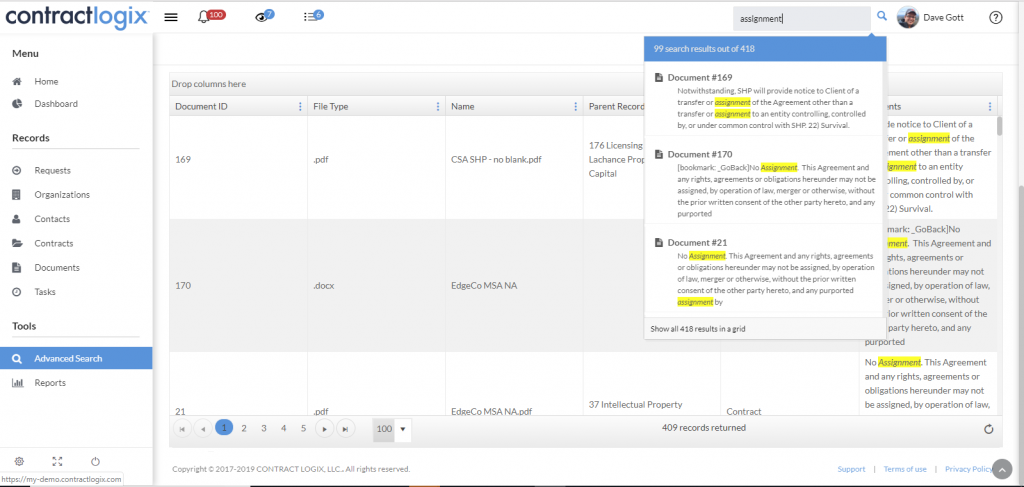
A more complex use case might involve a search for contract information to retrieve something like compliance or risk related data. For example, I had one customer that was valuating his company for sale and wanted to know how many contracts of a certain type worth over $50,000 mentioned an assignment clause. With a quick global search for the word or phrase, “assignment,” 413 results appeared – still digging for the sock.
With Contract Logix, he could pop out the result of all socks to a grid and use the data collected in the system to instantly look for just documents containing the word Assignment for contracts over $50,000. Now he has an instant report of all 36 vendor contracts that will need to be evaluated. And, he already has the contract values in this report as well.
Takeaway
When managing your contracts, having a solution like our intelligent contract management software that not only centralizes all the information but also organizes it in a structured and accessible way is key. You can use the Full Text Global Search and Advanced Search functionality to quickly and easily search for contract information and access your contract data to deliver business insights.
Something that would have taken my teenager all day to find (the matching sock) is reduced to typing a word and clicking on a couple of parameters to find that high risk item, while returning a meaningful, valuable result.
Does anyone have a suggestion on how to get the dresser to replace the basket? That’s my next phase at home.


