5 Powerful Contract Workflow Examples
By Graham Covert and Karen Howe
Contract Logix Visual Workflow Designer is a powerful tool that lets you automate contract management workflows and can be of great use for many areas within a business. Read on for five simple and straightforward contract workflow examples that you can seamlessly adapt to your own business processes using our contract management software.
Optimize Your Contract Management Workflow
Tired of wasting time manually emailing contracts and having to create calendar reminders for everyone involved in the review/approval process? Tired of having to chase people down when a contract is stalled either on their desk or inbox?
With Contract Logix Premium contract management solution, you can leverage the visual contract workflow designer feature to control and automate business processes to which your end users adhere. You can set up unlimited business rules and triggers to control workflows involving both pre and post contract execution. Everyone involved knows what steps are required to take in order to complete the contract process.
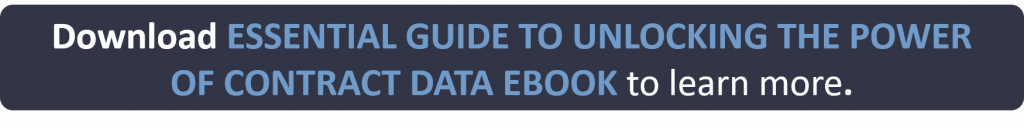 This blog post gives you an overview of the following 5 important contract workflow examples:
This blog post gives you an overview of the following 5 important contract workflow examples:
- Request a contract
- Approve a contract
- Review a contract
- Sign a contract
- Renew a contract
1. Workflow Example: Requesting a Contract
Without the proper tool, requesting a contract can be a cumbersome process involving endless emails, hallway conversations, and a lot of back and forth. With Contract Logix’s Visual Workflow Designer, you can easily request a new contract or submit one from a third party. The requester completes all of the required fields in the request form and the workflow routes it to an approver. If approved, it continues to move through the CLM process to get a contract created. If rejected, it goes back to the requester/submitter.
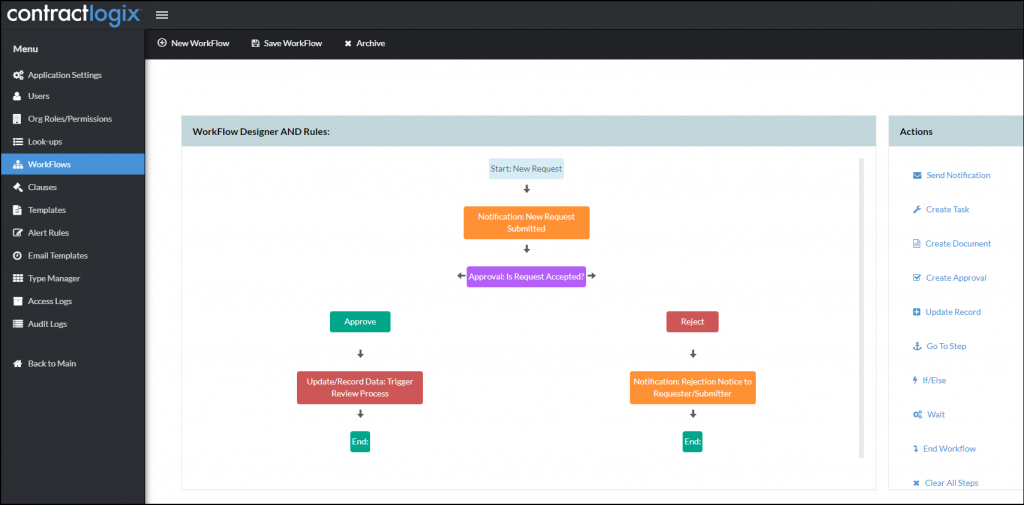
End Goal: automate all contract requests increasing staff productivity and information accuracy.
2. Workflow Example: Reviewing a Contract
One of the most important steps of any CLM process is reviewing the contract itself. With contract workflows, you can easily define who needs to review a contract and apply special conditions for certain types of agreements or obligations. For example, your business rules may require your CFO to review contracts exceeding $50,000 as shown in the example below.
Another condition might require different levels of the organization to be required to review different contract types like a MSA vs. NDA. In addition, throughout the review process all edits, redlines, and other negotiated items are captured in the software for accurate version control tracking.
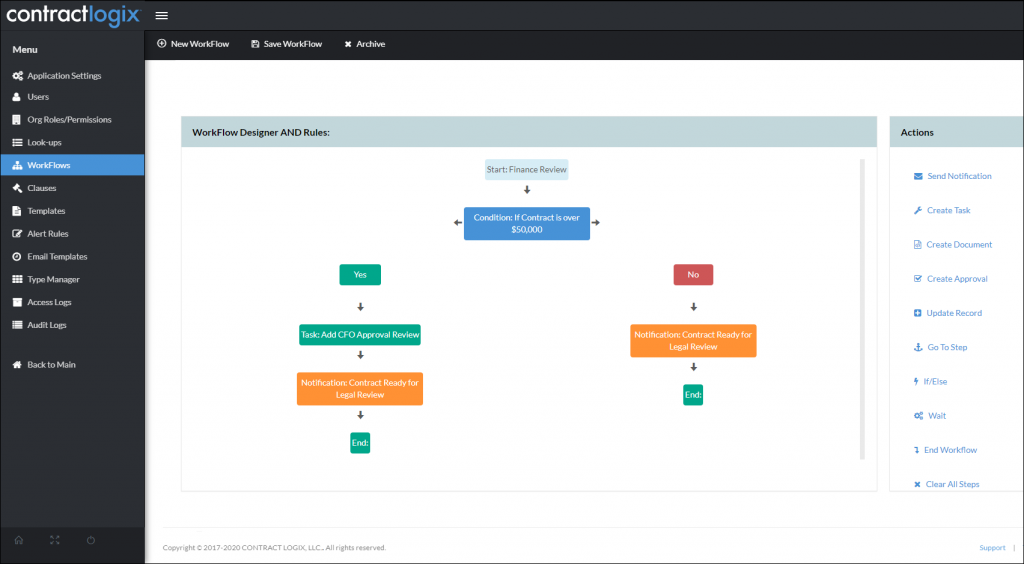
End Goal: ensure the right people are involved in contract reviews based on various conditions such as values, terms, or document types as required by your business processes.
3. Workflow Example: Approving a Contract
After contracts have been reviewed and the terms negotiated, the next step in the workflow is usually the approval. In this example, the approval process moves through multiple people in the organization. The workflow first has a paralegal approval and if they approve it is then sent for final approval to their General Counsel or Chief Financial Officer. This way, the executive team isn’t required to spend time reviewing contracts that haven’t already been vetted and approved by their staff.
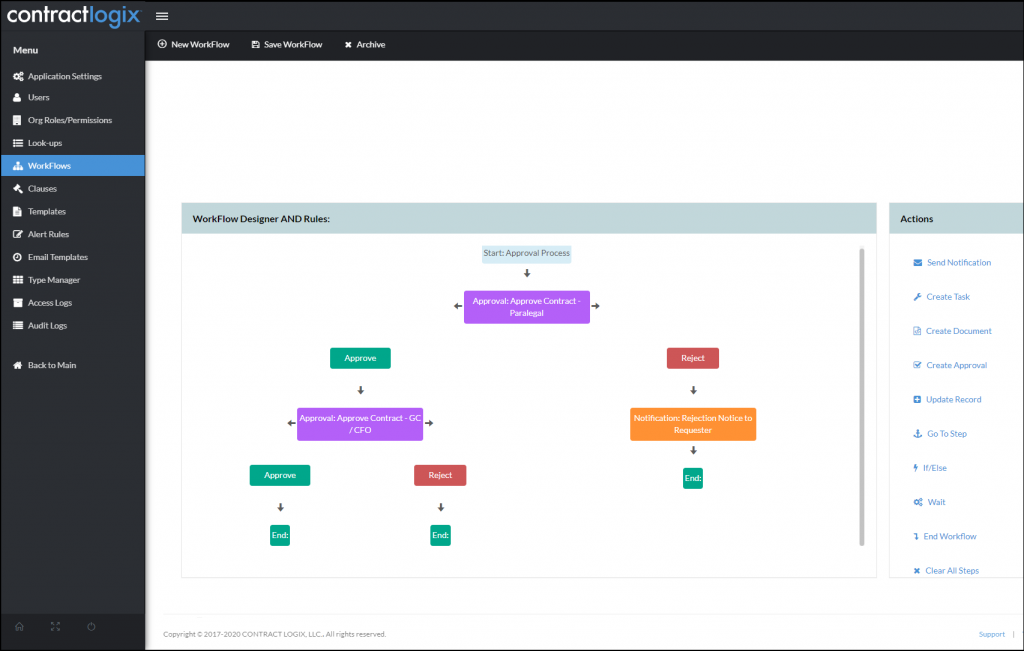
End Goal: approve the submitted contract in an effective and compliant, yet timely manner.
4. Workflow Example: Executing a Contract
Now that a contract has been approved, it’s ready to be executed by the parties involved. Gone are the days where having to wait around for a contract to be signed is the norm. Both internal and external signatures can be obtained through electronic signature which speeds up the process since it can be done digitally and remotely. This also increases compliance and security.
The example workflow below automatically alerts you when the contract is approved and ready to be checked out for e-signature. From there, the e-signature process takes over and notifies each signatory, tracks the status of signature requests, uploads the final signed document, and ultimately notifies all parties involved that the contract has been fully executed.
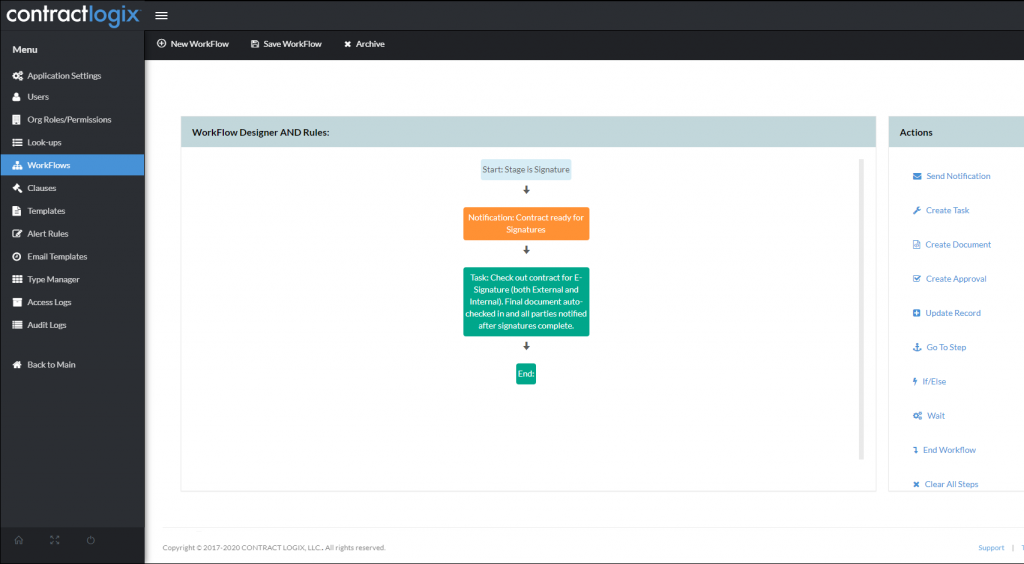
End Goal: fully execute any contract with complete transparency and ease.
5. Workflow Example: Renewing a Contract
Wouldn’t it be nice to know ahead of time when and what contracts are coming up for renewal? Workflows allow users to be notified prior to contract expiration and automatically sends alerts and notifications. This eliminates any ‘old-school’ ways of managing contracts (i.e. Excel spreadsheets), reduces human error, increases vendor retention, and significantly decreases risk by eliminating unintentional autorenewals saving your business time and money. Then, when the time comes to renew, amend, or terminate the agreement, all of it is automated through workflow.
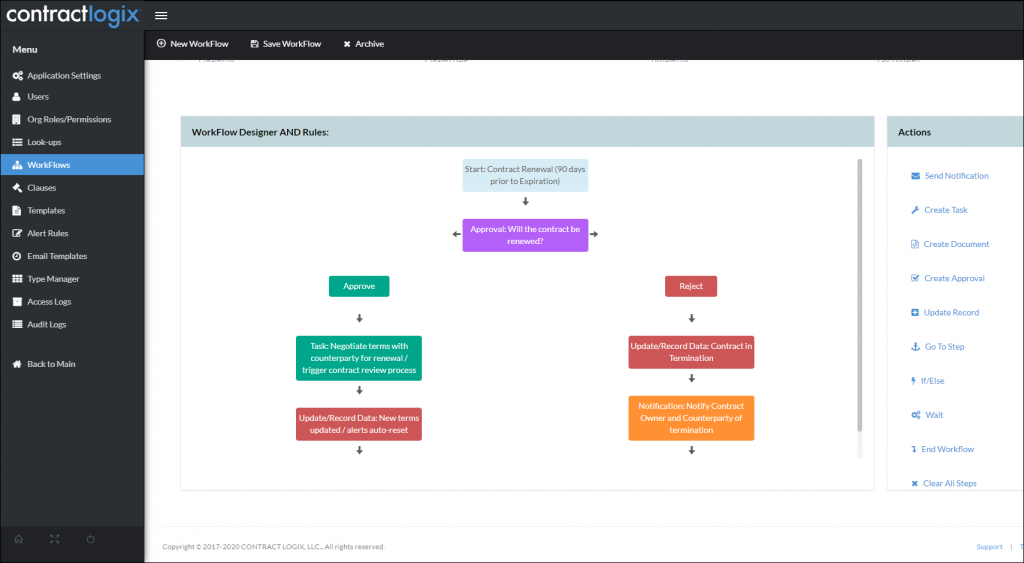
End Goal: stay ahead of all upcoming contract renewals with your vendors and customers.
Now You Try!
Automated workflows are a key component of an effective contract management strategy. They save time, reduce risk, increase compliance, and make everyone’s life a lot easier.
Interested in seeing these 5 contract workflow examples in action with Contract Logix Visual Workflow Designer? Schedule a contract management software demo with one of our experts.


