How to Create a Contract Agreement: 6 Effective Steps
Nov 4th, 2024
Manual contract creation can often lead to costly delays, errors, and compliance risk. Without a streamlined process, important details can slip through the cracks, resulting in inconsistencies or, worse, legal challenges. By automating the contract creation process, businesses can save valuable time, improve accuracy, and ensure compliance across all agreements.
Contract lifecycle management (CLM) software offers a solution to these challenges. Automation enables businesses to create contracts quickly, reduce human error, and simplify the entire lifecycle. In this guide, we’ll provide a step-by-step approach on how to create a contract using workflow automation to enhance both accuracy and speed.
Quick Takeaways
- Automating contract creation saves time by eliminating human error, mitigating risk and ensuring compliance.
- Using customizable templates allows businesses to streamline the contract setup process.
- Automated review and approval workflows help maintain consistency and prevent delays.
- E-Signature ensures contracts are quickly and securely executed, while centralized storage makes them easily accessible.
👀 P.S. Want to dive deeper into contract management?
Check out “The Complete Business Guide to the 8 Phases of CLM”.
Step 1: Initial Setup – Choosing or Customizing a Template
The first step to creating a contract agreement is selecting the right pre-approved template to match your business needs. A well-chosen template ensures consistency and saves time, particularly when dealing with agreements for buyers, sellers, or suppliers.
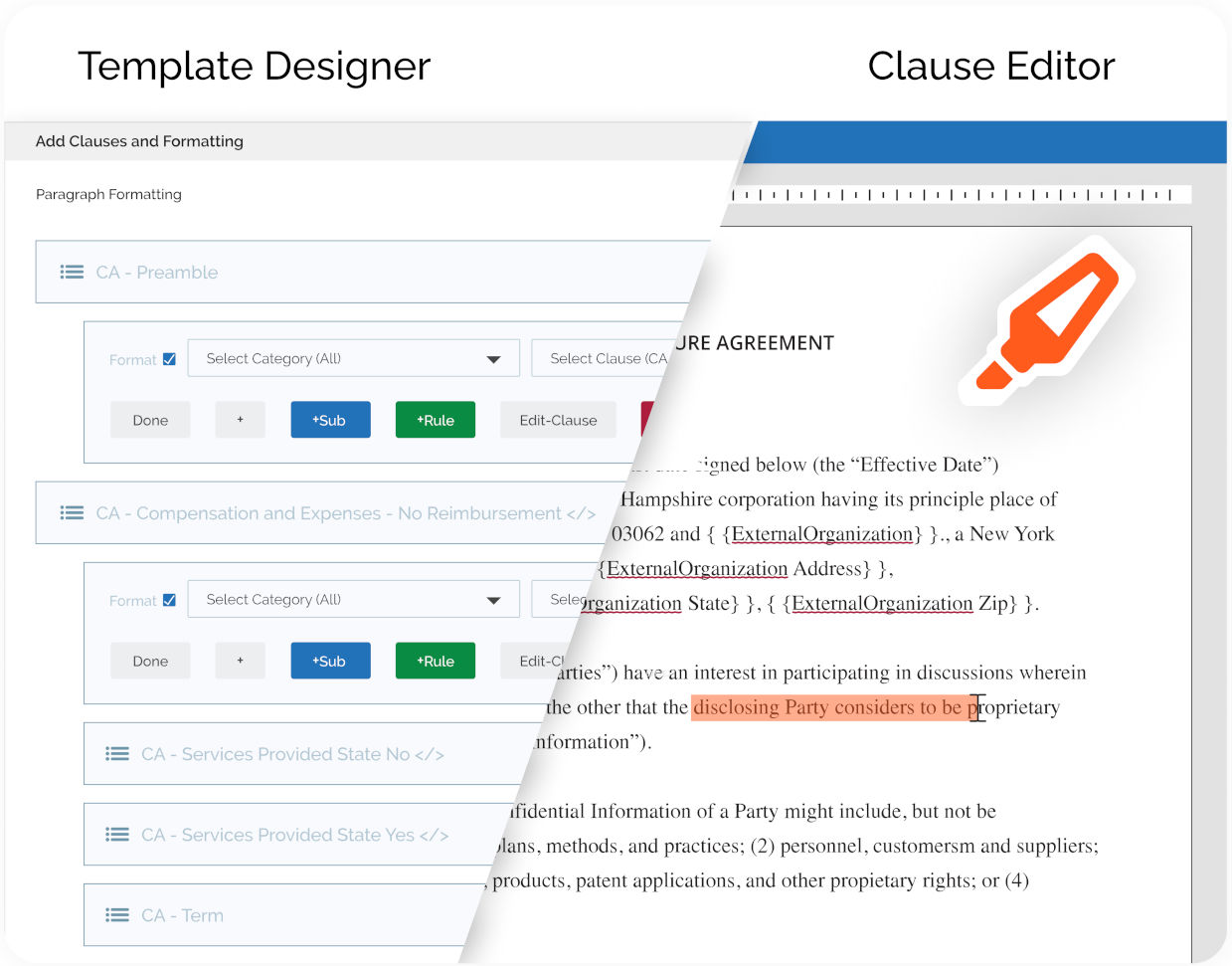
With tools like CLM software, businesses can access a variety of pre-configured templates, designed to fit different contract types. Customizing these templates allows you to align the contract with specific legal and operational requirements, making sure that each agreement is tailored without starting from scratch.
This step streamlines the contract creation process and ensures accuracy from the very beginning, which is crucial in avoiding any potential errors later in the workflow.
Step 2: Inputting Key Contract Information
Once the right template is selected, the next step is to input the necessary contract details. This includes critical information such as:
- The names of the parties involved
- Key contract terms
- Dates
- Any special provisions
By standardizing these fields across contracts, businesses can ensure that important details are captured accurately and consistently, reducing the risk of errors or omissions.
A CLM solution simplifies this process by offering easy-to-use fields that can be customized based on the type of agreement. Standardizing fields across agreements not only saves time, but also ensures that contracts meet compliance and legal standards from the start.
This step is key to building a solid foundation for the rest of the contract creation process, ensuring that everything is in place before drafting begins.
Step 3: Authoring & Drafting the Contract
With the contract details in place, the next crucial step is drafting the contract itself. This phase involves outlining the terms and conditions, legal language, and other specific clauses relevant to the agreement. To streamline this process, CLM software provides built-in authoring tools that help automate repetitive clauses and ensure contracts are compliant with industry regulations.
By leveraging automation, businesses can significantly reduce the time spent on drafting while maintaining accuracy and consistency across contracts. The flexibility offered by these tools also allows users to make adjustments as needed, ensuring that every contract is tailored to the specific needs of each transaction.
Ultimately, this step ensures that your contracts are professionally authored, while avoiding the risk associated with manual drafting.
Step 4: Review & Approval Workflow
After the contract has been drafted, it’s time to move to the review and approval process. Ensuring that all stakeholders review the contract for accuracy and compliance is essential for preventing any future disputes or legal challenges. However, without a structured workflow, this step can often lead to delays or overlooked revisions.
Using contract management software, businesses can automate the review and approval workflow, ensuring that the contract is quickly routed to the appropriate parties for feedback.
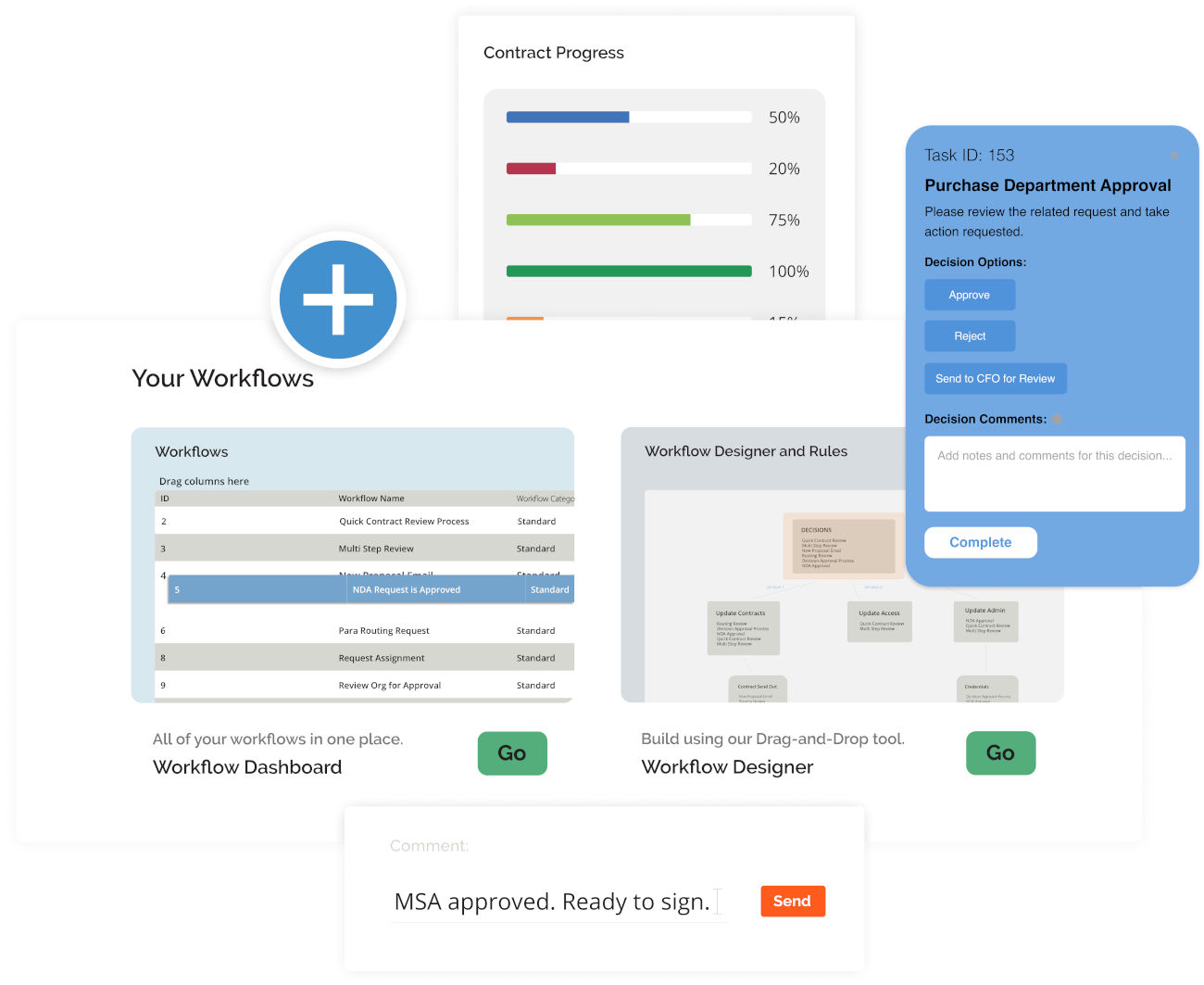
Customizable workflows enable you to assign specific reviewers based on the contract’s nature, and track approvals in real time, reducing unnecessary delays.
By automating this stage, you maintain control over the process and ensure that every contract is thoroughly reviewed and approved.
Step 5: Collaboration & Negotiation
Collaboration and negotiation are often key phases in contract creation, particularly when there are multiple stakeholders involved. During this stage, key parties may need to review, revise, and negotiate the terms of the contract. Without the right tools, this process can become disorganized and time-consuming, especially when tracking changes across multiple versions.
Contract management software offers features like version control and redlining, which simplify collaboration and ensure transparency throughout negotiations.
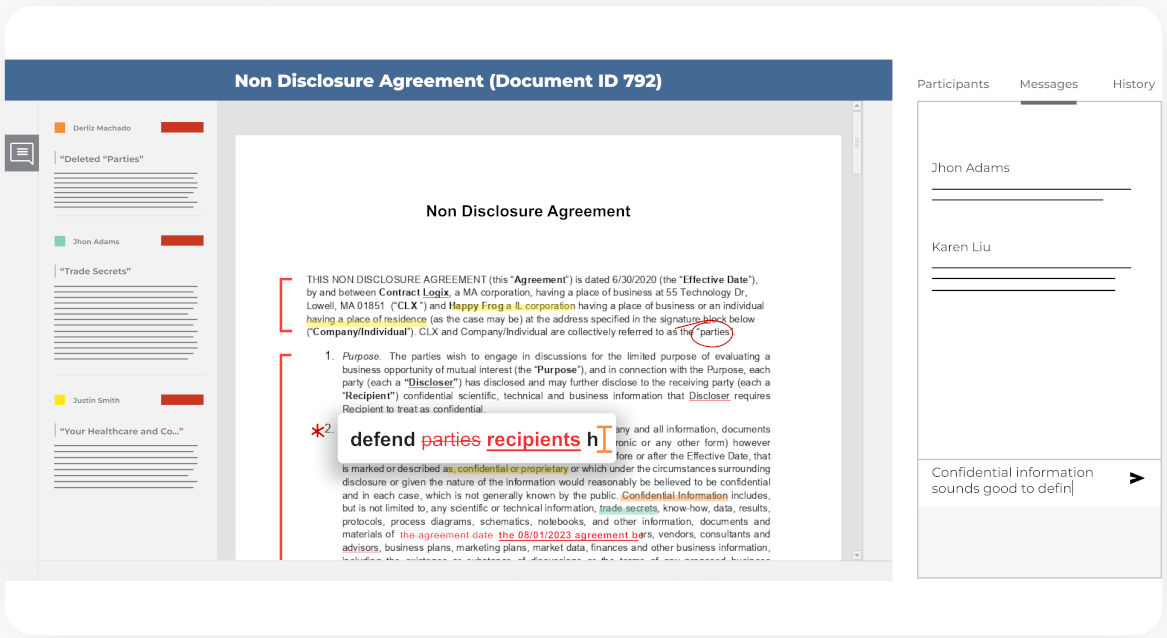
Every party can make suggestions, highlight changes, and track revisions in real time, making the negotiation process more efficient and clear. Additionally, all versions, notes, edits, and audit trails are automatically tracked, ensuring a complete record of every modification made throughout the contract lifecycle. This transparency improves accountability and helps mitigate risks by maintaining a clear history of changes.
While collaboration is vital, keeping the contract creation process moving forward remains the primary goal. Streamlining collaboration helps maintain momentum, ensuring agreements are finalized without unnecessary delays.
Step 6: Finalizing & Executing the Contract
The final step in the contract creation process is executing the agreement. Once the contract has been reviewed, negotiated, and approved, it’s time to ensure it’s legally binding. Traditionally, this phase could be delayed by the need for physical signatures and manual filing, but modern solutions streamline the process.
With contract management software, contracts can be executed quickly and securely using E-Signature, eliminating the need for paper-based processes. E-Signature not only speeds up the execution, but also enhances security and legal validity.
Once the contract is signed, it is automatically stored in the contract repository, where it can be easily retrieved, audited, or referenced in the future. This ensures that every agreement is properly archived and accessible, keeping your contract management process efficient and compliant.
Unlock the Benefits of Automated Contract Creation with Contract Logix
Creating a contract agreement doesn’t have to be a complex, time-consuming process. By leveraging workflow automation tools like Contract Logix, businesses can streamline contract creation, ensuring accuracy, compliance, and speed.
Explore how Contract Logix can help streamline your contract creation process, improve accuracy, and ensure compliance. Discuss your specific needs with our team or request a personalized demo to see how our platform can optimize your workflow.
Navigate CLM Success With Contract Logix
Download our Data Extraction Product Brief to learn how you can begin to navigate CLM success by automating the hard work using artificial intelligence with one of the best Contract Management Software’s on the market today


