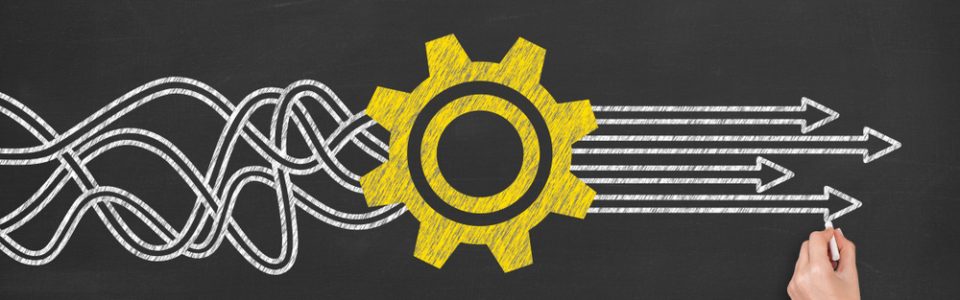Automated CLM Workflows with Decision Steps – The Best of Both Worlds
By Karen Howe
A few weeks ago, I wrote a blog on the topic of workflows called Automated Contract Workflows Keep Your Business Processes on Track. In that piece, I stressed the advantages of employing automated CLM workflows whose steps are predictable and repeatable, that maintain consistency to avoid confusion, time wasting and risk. While those are commendable qualities, not every business process can follow such a strict set of rules. Sometimes you need a human to make a decision, choosing a course of action among several possible alternative options. That’s where Decision Steps, the newest enhancement to Contract Logix’s automated CLM workflows, comes into play.
Multiple Choice Decisions
Using the visual workflow designer in contract management software from Contract Logix, you can add a “Decision” step that stops the forward progress of the workflow until the assigned user makes a choice. Unlike the basic “Approval” step, which offers just two options (Approve or Reject), Decision steps can include multiple options. Depending on which choice the user makes, the workflow proceeds down a different path.
Take for example a multi-step workflow to manage the review process for a new contract. If fully automated, the workflow would typically follow the same path every time from one reviewer to the next. Of course, sophisticated “if/else” statements could be added to alter the route under certain circumstances, but would need to be programmed up front to define every rule (e.g. if this is a contract over $20K and not with one of our “favored” vendors, the CFO wants to look at it, unless the vendor is on the “Pending Approval” list). Our workflows are capable of handling that level of complexity but sometimes, well, there are just too many rules to make it practical. Or maybe your business process already leaves such decisions to an individual with discretionary authority to choose the outcome.
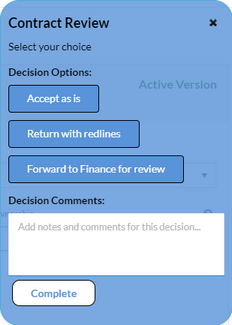
Easy-to-Use Interface
As a by-product of adding Decision steps, with their emphasis on human decision-making, we also sought to improve the way users indicate their choices. No longer do users need to navigate away from the current contract or document to select a choice from a drop-down. Now users will see a pop-up on the same screen and can simply click a button that’s dynamically labeled based on the choices built into the workflow.
Takeaway
Using automated CLM workflows to lay out the steps in your contract processes will take the pressure off users to remember and act in accordance with your business rules. On the other hand, incorporating Decision steps which allow for human interaction wherever it’s justified is truly the best of both worlds.
Want to learn more? Schedule a contract management software demo with one of our specialists.